Take LearnDash’s “Focus Mode” to the next level and retain your students’ attention like never before. With LearnDash Focus Mode Pro, you’ll eliminate all distractions standing between the learner and your course content.
Table of Content
Installation
- Install and activate the LearnDash plugin.
- Install and activate LearnDash Focus Mode Pro.
- A new “Focus Mode Pro” menu will be added to the LearnDash menu.
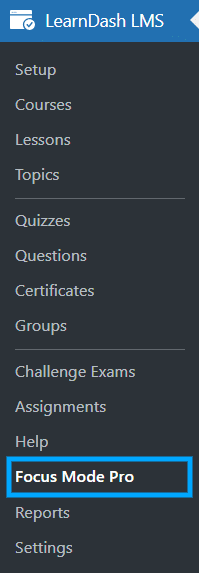
Note: In order to configure all of the add-on’s settings, you’ll need to download, install and activate the Instructors Tab add-on and Feedback add-on (available for free).
License Key
- Select the “Focus Mode Pro” menu, located under the main LearnDash menu.
- From the Focus Mode Pro menu, select the “License Key” tab.
- Enter a valid License Key in the corresponding field.
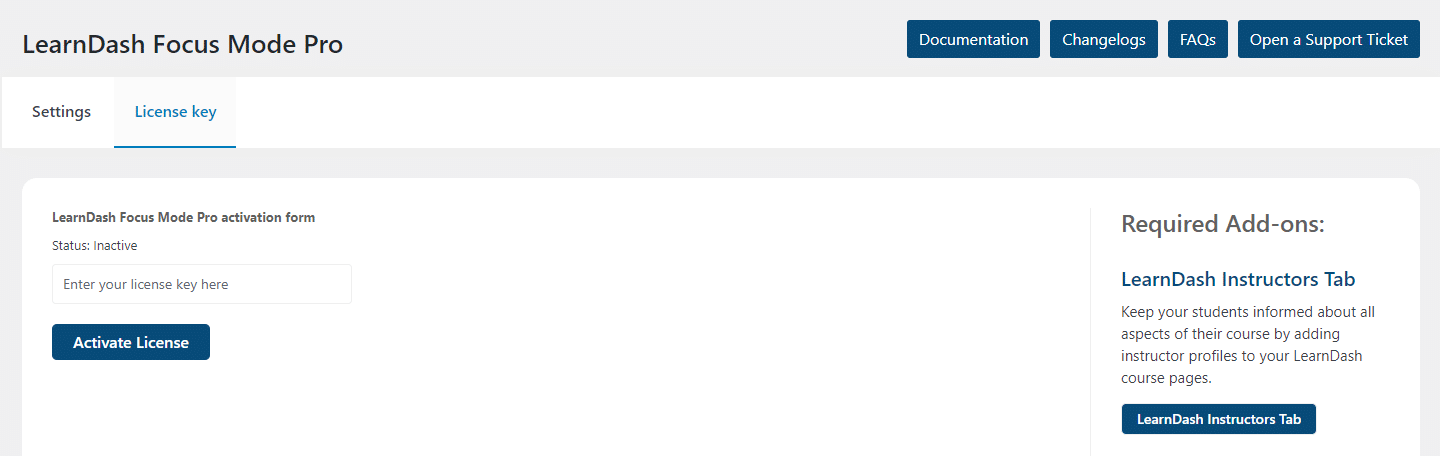
Settings
Navigate to the General Settings tab to determine which elements will be visible on the screen when focus mode is enabled.
General Settings
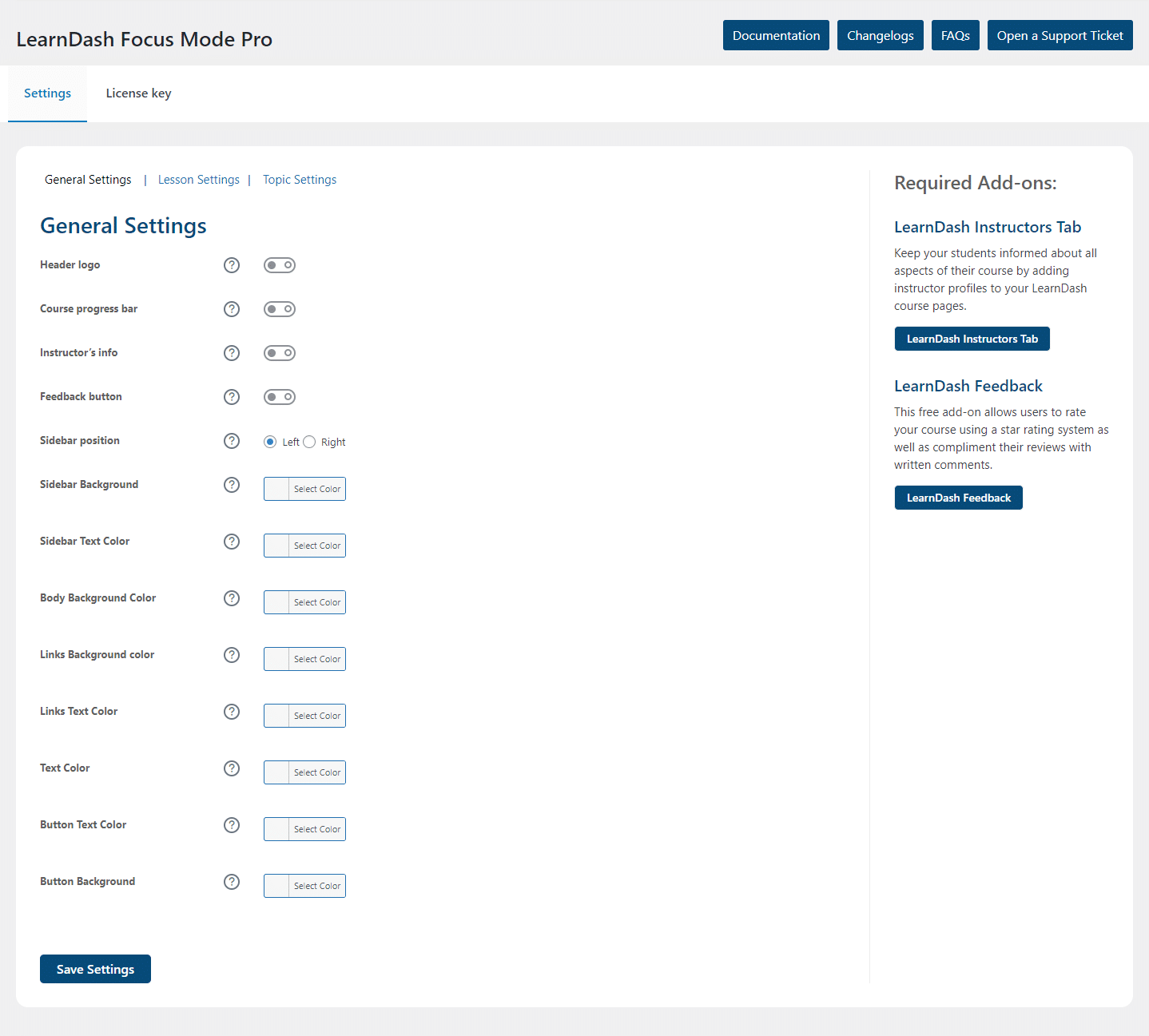
Header Logo
Set the toggle “off” if you wish to hide the Header Logo. Alternatively set the toggle “on” to display it.
Course Progress Bar
Set the toggle “off” if you wish to hide the Course Progress Bar. Alternatively set the toggle “on” to display it.
Instructor’s info
Set the toggle “off” if you wish to hide the course Instructor’s information from the LearnDash Instructor’s Tab add-on . Alternatively set the toggle “on” to display it.
Note: This option is only available if the LearnDash Instructor’s Tab add-on is installed and active.
Feedback Button
Set the toggle “off” if you wish to hide the feedback button from the LearnDash Feedback add-on . Alternatively set the toggle “on” to display it.
Note: This option is only available if the LearnDash Feedback add-on is installed and active.
Sidebar Position
Customize the look of the lesson, topic, and quiz pages and select whether you want to display the course navigation menu on the left or right side of the screen.
Sidebar Background
Set the color to customize the appearance of the sidebar for a tailored user interface experience.
Sidebar Text Color
Set the color to Adjust the color of text displayed in the sidebar for a personalized user interface look.
Body Background Color
Set the color of the background for the main content area of the interface.
Links Background color
Specify the background color for clickable links in the interface.
Links Text Color
Define the color of the text for clickable links in the interface.
Text Color
Set the color to customize the text elements throughout the interface.
Button Text Color
Set the color to customize the text on buttons within the interface.
Button Background
Set the background color for buttons in the interface.
Lesson Settings
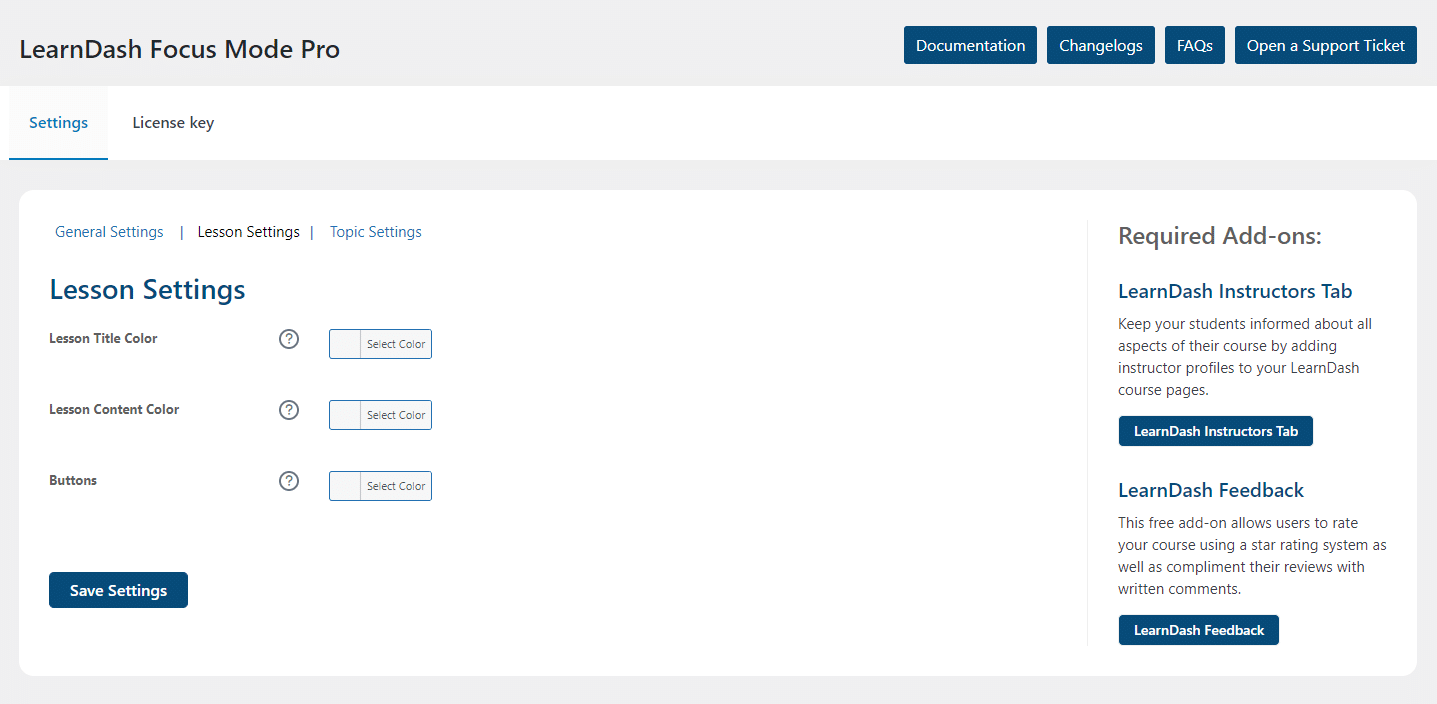
Lesson Title Color
Set the color for the text of the Lesson Title.
Lesson Content Color
Set the color for the text of the Lesson Content.
Buttons
Set the background color for buttons in the interface.
Topic Settings
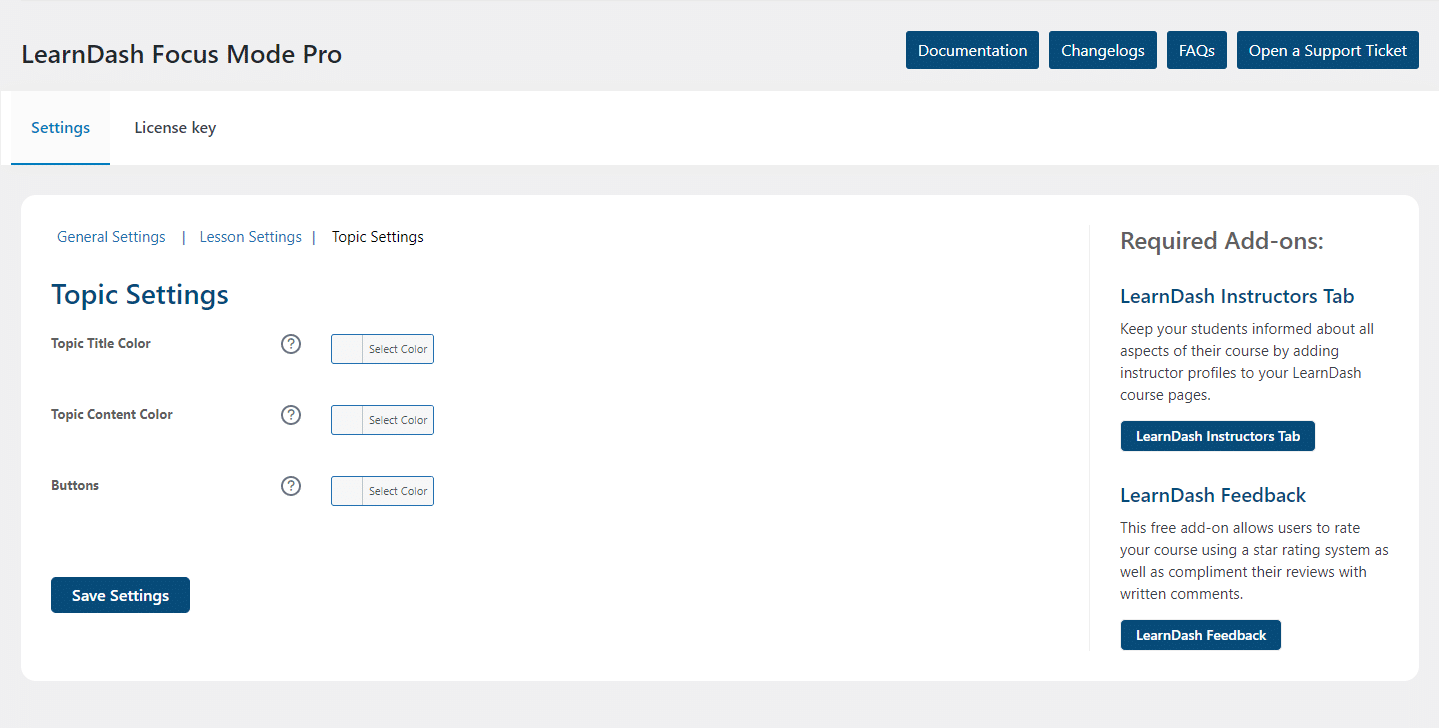
Topic Title Color
Set the color for the text of the Topic Title.
Topic Content Color
Set the color for the text of the Topic Content.
Buttons
Set the background color for buttons in the interface.
Preview
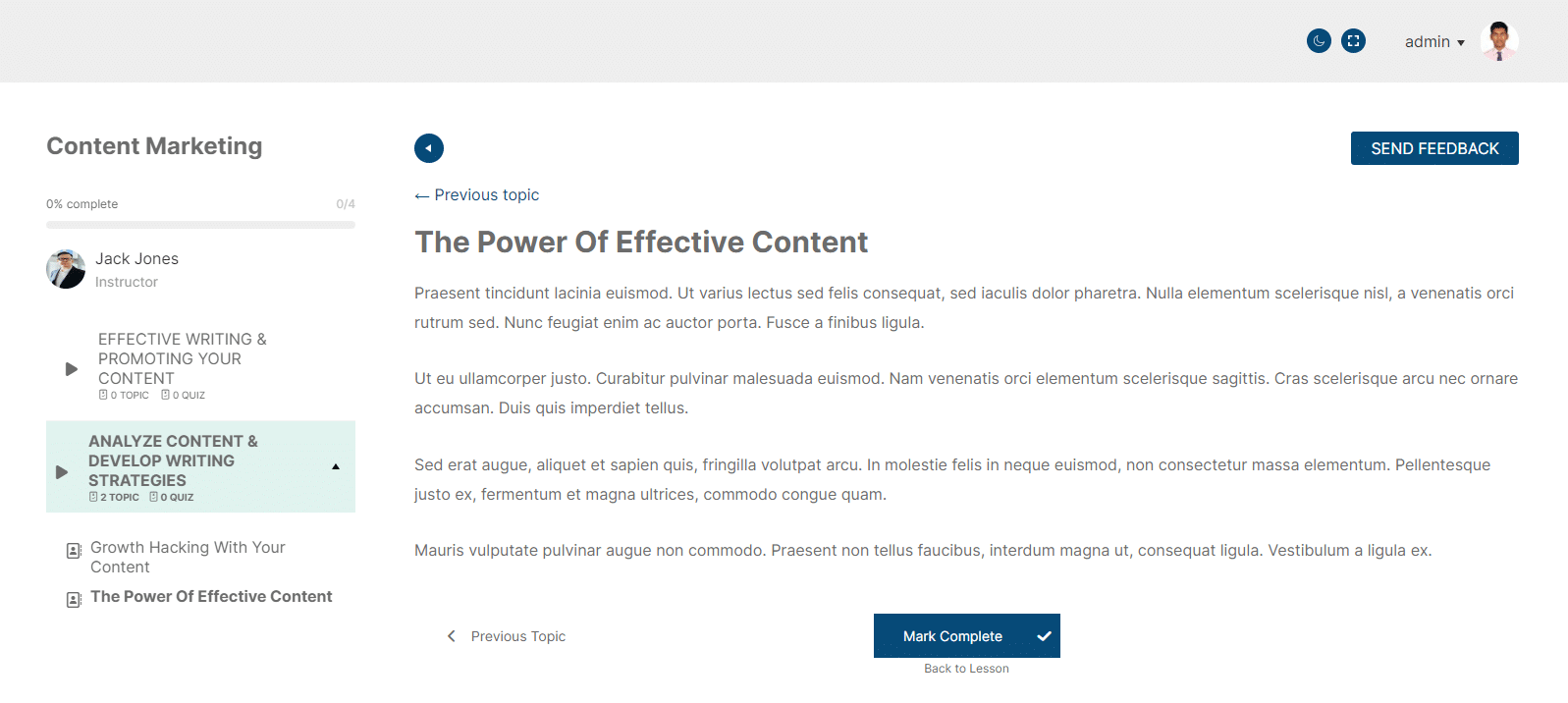
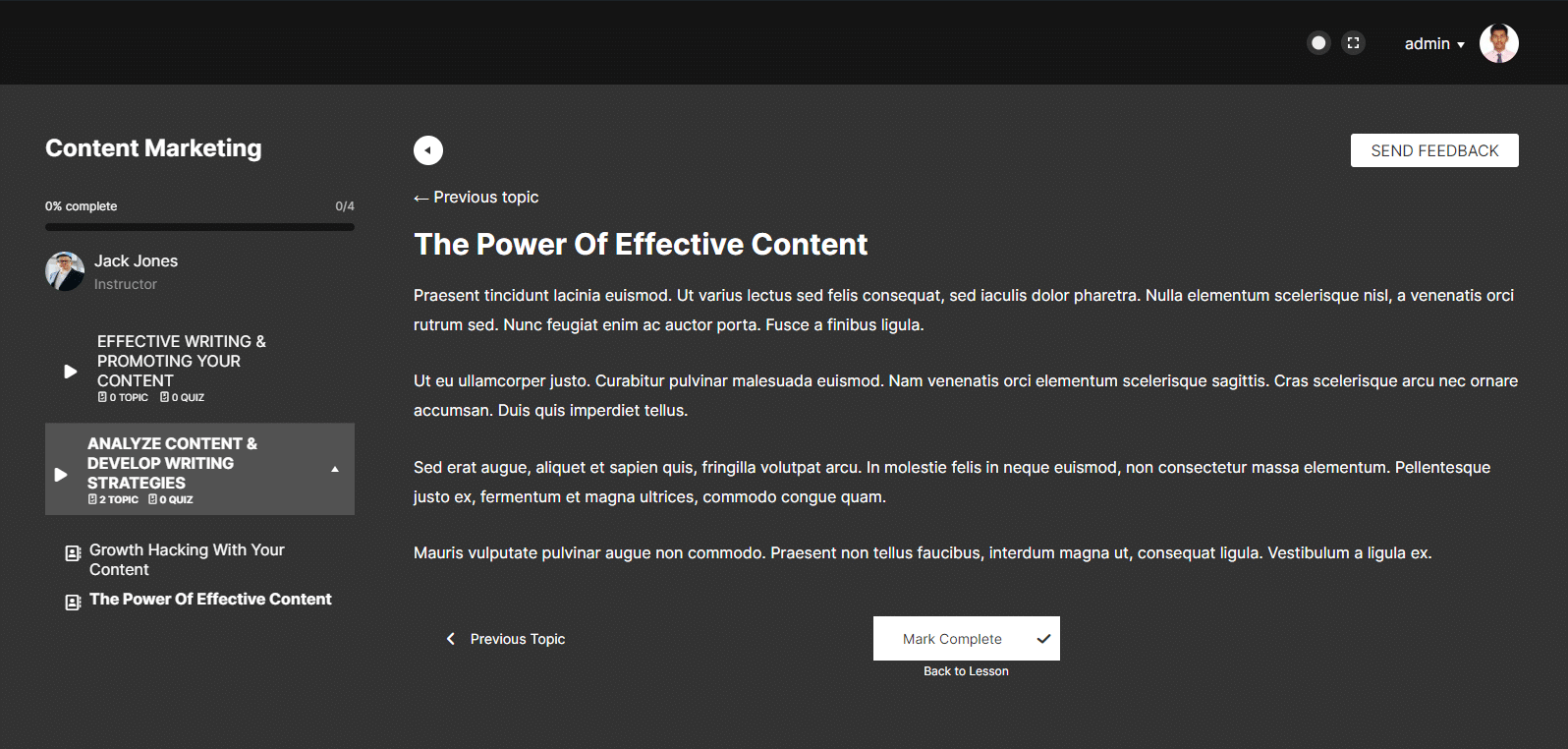
FAQ
Are there any requirements to use LearnDash Focus Mode Pro?
In order to use all the options available with this add-on, you’ll need to install two free add-ons, LearnDash Instructor’s Tab and LearnDash Feedback.
Changelog
1.0.5
- Fix: License API call on all admin pages.
1.0.4
- New: Added options to Customize focus mode background, font, and sidebar colors.
- New: Added options to Customize focus mode lesson and topics background, font, and description colors.
- Fix: Fix license key not updating issue.
- Fix: Fix plugin UI.
1.0.3
- New: Added topics and quizzes count under lesson title in focus mode.
- Fix: Fix plugin UI.
1.0.2
- New: Added support commenting in LearnDash topics and lessons in focus mode.
- New: Upgraded the plugin UI.
1.0.1
- Fix: Fixed the License activation bug.
- Fix: Fixed the Addons compatibility with parent Learndash.
- Fix: Fixed admin side setting UI.
- Fix: Fixed plugin latest updated notify.
- Fix: Fixed the plugin compatibility other’s plugin.
1.0.0
- Initial Release