The LearnDash Quiz Availability add-on allows you to restrict quiz access to a specific date range. Students will only be able to attempt a quiz during the selected time period.
Table of Content
Installation:
- Install the LearnDash plugin & activate it.
- Install the LearnDash Quiz Availability add-on and activate it.
Select Quiz Availability:
- Navigate to LearnDash > Quizzes and select a quiz.
- From the Quiz settings enable the “Quiz Availability” option.
- Select a date range when the quiz will be available using the From and To date fields.
- Configure the rest of the options according to your needs and Save settings.
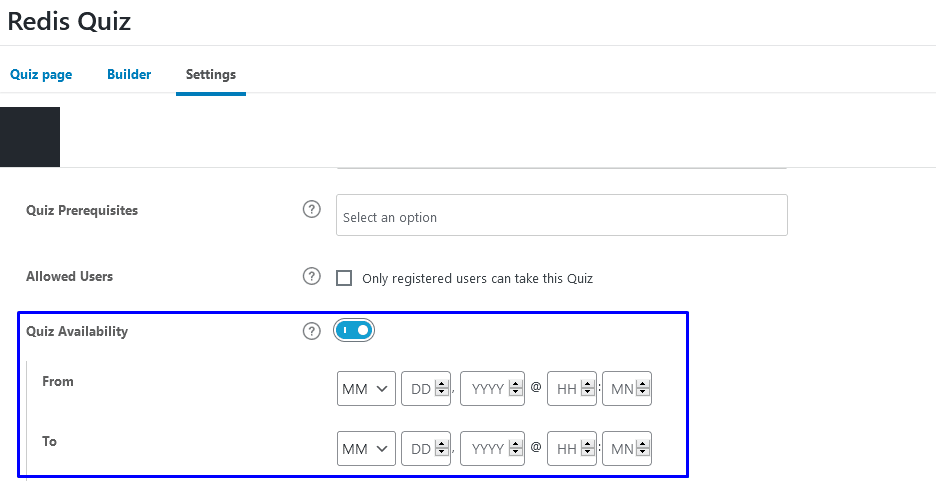
Availability Message on the Frontend:
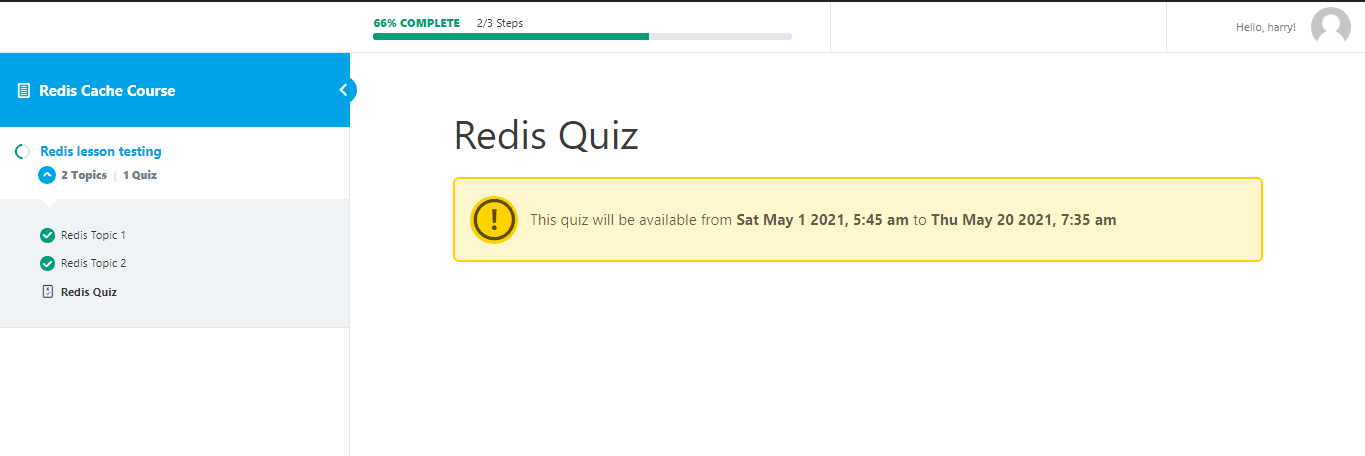
FAQ’s:
Will the quiz be available on the specified date even if the course progress is zero?
No, the student must have to cover up the previous progress in order to attempt the quiz.
Do we have to set up the timezone too while using this add-on?
No, the add-on works with the default timezone already configured on your site.
Can I add multiple quizzes on the same date duration?
Yes, You can add multiple courses on the same date duration.
Changelog:
1.0.1
Bug Fixes:
- Fixed the minor issues.